Condaを使ってTensorFlowの野良ビルドを導入する
前書き
前回の記事の続きっちゃ続き。環境は、Windows10の64bit機だ。
ただし、この記事ではCPU版のインストールだけ実践する。
TensorFlowは、深層学習によく用いられるフレームワークである。
公式サイトは、次のように説明している。
TensorFlow™ is an open source software library for numerical computation using data flow graphs.
使いづらいと揶揄されるが、あくまで本質は計算ライブラリのようだ。
TensorFlowのインストール (公式による)
公式サイトが簡潔なインフォメーションを出している。
適当にまとめてみる。(稚拙な和訳/強引な意訳)
- CPUのみをサポートするものと、GPUも利用するものとの二種類がある
- GPUが利用できる環境は次の通り
- CUDA Toolkit 8.0が入っていて、パスが通っている
- 上記CUDAに対応するNVIDIAドライバが搭載されている
- cuDNN v5.1が入っていて、パスが通っている
- GPUのCompute Capabilityが3.0以上である
- GPUが利用できる場合も、まずはCPU版を試してみることを勧める
- インストールの際は、次の二通りの方法がある
- "native" pipを利用するもの (推奨)
- pip3 install --upgrade tensorflow
- pip3 install --upgrade tensorflow-gpu
- Anacondaを利用するもの (公式のサポート外)
- pip install --ignore-installed --upgrade https://storage.googleapis.com/tensorflow/windows/cpu/tensorflow-1.1.0-cp35-cp35m-win_amd64.whl
- pip install --ignore-installed --upgrade https://storage.googleapis.com/tensorflow/windows/gpu/tensorflow_gpu-1.1.0-cp35-cp35m-win_amd64.whl
このインフォは親切だが、condaを用いたインストールは出来ないのだろうか?
TensorFlowのインストール (condaを用いる)
予め確認しておくが、この方法は公式に保証されたものではない。
こだわりなくインストールしたいのなら、native pipを用いるのが確実だ。
野良ビルドのリポジトリは、Anaconda Cloudで検索できる*1。
適合する条件をちょいちょい入力すると、次の結果が表示された。
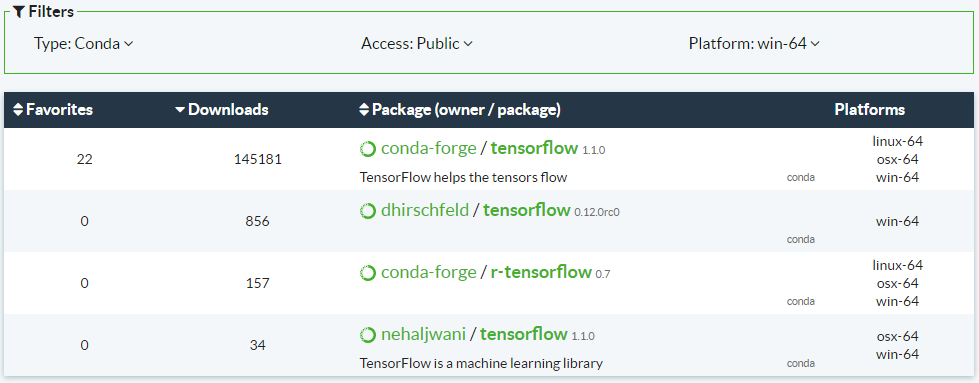
投稿現在(2017/06)、4件のリポジトリが表示される。リンクはこちら。
この中で最もダウンロード数の多い、一番上の候補を選んだ。
緑色のリンクをクリックすると、インストールコマンドが表示される。
conda install -c conda-forge tensorflow=1.1.0
こいつをAnacondaプロンプトに叩き込んでやればよい。
以下、実際のプロンプト画面。
前もって、Python3.5の仮想環境をactivateしていることに注意されたい。
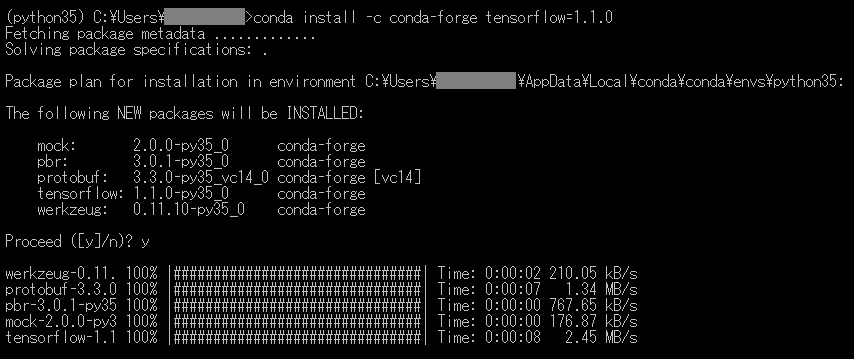
PyCharmで試してみる
公式インフォとQiitaの投稿を参考に、次のテストコードを実行してみた。
ほぼほぼパクリだが、先頭二行のコードで警告レベルを変更した。
当初この二行を除いて実行した結果、怒涛のWarningに襲われたからである。
C:\Users\[UserName]\AppData\Local\conda\conda\envs\python35\python.exe C:/Users/[UserName]/temp/py35test/test.py
2017-06-06 17:18:42.845745: W c:\tf_jenkins\home\workspace\release-win\device\cpu\os\windows\tensorflow\core\platform\cpu_feature_guard.cc:45] The TensorFlow library wasn't compiled to use SSE instructions, but these are available on your machine and could speed up CPU computations.
2017-06-06 17:18:42.863110: W c:\tf_jenkins\home\workspace\release-win\device\cpu\os\windows\tensorflow\core\platform\cpu_feature_guard.cc:45] The TensorFlow library wasn't compiled to use SSE2 instructions, but these are available on your machine and could speed up CPU computations.
2017-06-06 17:18:42.863465: W c:\tf_jenkins\home\workspace\release-win\device\cpu\os\windows\tensorflow\core\platform\cpu_feature_guard.cc:45] The TensorFlow library wasn't compiled to use SSE3 instructions, but these are available on your machine and could speed up CPU computations.
2017-06-06 17:18:42.863802: W c:\tf_jenkins\home\workspace\release-win\device\cpu\os\windows\tensorflow\core\platform\cpu_feature_guard.cc:45] The TensorFlow library wasn't compiled to use SSE4.1 instructions, but these are available on your machine and could speed up CPU computations.
2017-06-06 17:18:42.864145: W c:\tf_jenkins\home\workspace\release-win\device\cpu\os\windows\tensorflow\core\platform\cpu_feature_guard.cc:45] The TensorFlow library wasn't compiled to use SSE4.2 instructions, but these are available on your machine and could speed up CPU computations.
2017-06-06 17:18:42.864488: W c:\tf_jenkins\home\workspace\release-win\device\cpu\os\windows\tensorflow\core\platform\cpu_feature_guard.cc:45] The TensorFlow library wasn't compiled to use AVX instructions, but these are available on your machine and could speed up CPU computations.
2017-06-06 17:18:42.864843: W c:\tf_jenkins\home\workspace\release-win\device\cpu\os\windows\tensorflow\core\platform\cpu_feature_guard.cc:45] The TensorFlow library wasn't compiled to use AVX2 instructions, but these are available on your machine and could speed up CPU computations.
2017-06-06 17:18:42.865197: W c:\tf_jenkins\home\workspace\release-win\device\cpu\os\windows\tensorflow\core\platform\cpu_feature_guard.cc:45] The TensorFlow library wasn't compiled to use FMA instructions, but these are available on your machine and could speed up CPU computations.
b'Hello, TensorFlow!'
32
Process finished with exit code 0
適切に実行されているようであるが、警告がなんにせようざったい。
適宜検索検討して、これらの警告をにぎりつぶすことに決めた。
- これらの警告は、CPUの拡張命令をフルに活かせていないことを指摘するもので、自前でビルドしなおすことで解消される。
-
ビルドしなおすと確かに速くなるが、その効果は限定的で、それだったらGPUを使える環境を整える方が圧倒的に理にかなっている。
- 頑張ってCPUの実行速度を最適化しても、GPUの実行速度には影響しない。(GPUの方が圧倒的に貢献度が高い状況だと、CPUに合わせてチューニングしても意味が薄い)
警告レベルを変えれば、(当たり前だが)表面上はすっきり実行される。
C:\Users\[UserName]\AppData\Local\conda\conda\envs\python35\python.exe C:/Users/[UserName]/temp/py35test/test.py b'Hello, TensorFlow!' 32 Process finished with exit code 0
せっかくなので
せっかくなのでKerasも叩き込んだ。
conda install -c conda-forge keras=2.0.2
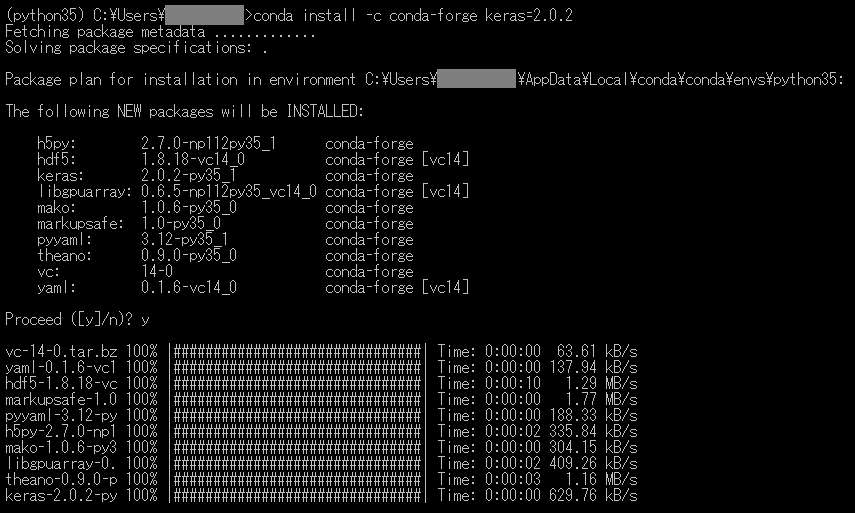
まだ試していないが。
後書き
上記の例では、TensowFlowの機能の1%も使えていないだろう。
GitHubからTensorFlowを活用したリポジトリを落として、解析しなければ。
なお、ボトムアップ的(?)な学習には、以下の公式ページが参考になりそうだ。
あと、GPU試す。これ大事。
*1:サインインしなくても普通に使える